android
Background data breakdown: Facebook
Jesse Simms • May 5, 2015

Some apps are using data even if you’re not actively using them.
It’s called background data or background syncing and, if this were a TV news stinger right before we cut to commercial, we’d say “and it may be robbing you blind.” While it can be nice to have the latest tweets, status updates and Snapchat stories waiting for you, that convenience comes with a mobile data use cost.
Learn more about controlling which apps can access background data on Android and iOS.
This got us to thinking: How much background data do popular apps, in this example, Facebook, use without us even realizing?
That’s where you (and this fun contest) come in.
We’d like to see how much background data Facebook used on your Android phone over one full month.
Contest has ended, thanks to everyone who submitted.
*Congrats to our lucky winners, David L (OnePlus One), Sarah S, Connor L and Justin A!
How to enter (Android only)
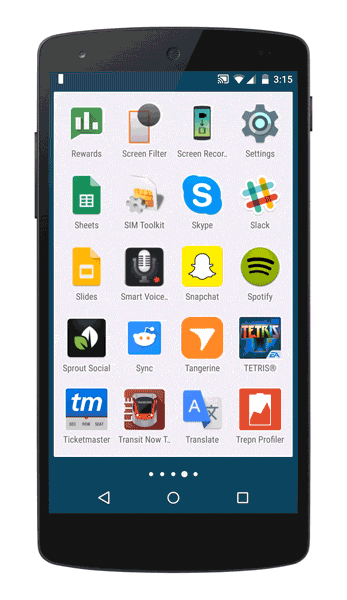
Step 1
On your phone, open “Android Settings” and tap “Data usage.”
Step 2
Select your last full month in the Data usage cycle menu, make sure you’re looking at cellular data then scroll down and tap Facebook under “App usage.”
Step 3
Take a screenshot of the page (press and hold the volume down button and the power button at the same time, being sure Facebook’s background data use is included in the screenshot) and email the image to data@ting.com.
Step 4
Fill out the form below: Manually enter the amount of background data Facebook used (which you discovered in the previous steps). Be sure to fill out the form with the same email address you used to send your screenshot in step 3.
We’ll let you know what we find about the Facebook app’s background data usage. If you’ve got an idea for an app that you think might be using a more than its fair share of data in the background, we’d love to hear your suggestions for the next app in the background data breakdown.
Share your thoughts in the comments below!