apps
Save on your calls and texts with these messaging apps
Christine Ottoni • August 4, 2017


With the probability that Amazon is working on a messaging app, it’s a good time to talk about what’s already out there. The good news is, you’ve got options. Most of us communicate on a bunch of messaging apps in a given day, and typically they’re different for work, home, school and our social lives.
Whether you’re joining a work meeting from home, organizing a school project or keeping the group family chat lit, these messaging apps will help you save on calls, texts and data by keeping you connected to the people that matter over Wi-Fi.
Best for calling
 At their core, messaging apps are about, well, messaging. Most, however, integrate video and calling. The widely popular WhatsApp does this particularly well and is designed for cell phone users to send messages and make calls over Wi-Fi. WhatsApp allows for simple group chats, has encryption for security and has a desktop version so you can continue your chats on your laptop. WhatsApp also has a low data usage mode, so if you’re away from Wi-Fi and really need to use the app, just enable this feature.
At their core, messaging apps are about, well, messaging. Most, however, integrate video and calling. The widely popular WhatsApp does this particularly well and is designed for cell phone users to send messages and make calls over Wi-Fi. WhatsApp allows for simple group chats, has encryption for security and has a desktop version so you can continue your chats on your laptop. WhatsApp also has a low data usage mode, so if you’re away from Wi-Fi and really need to use the app, just enable this feature.
You can grab WhatsApp in the Apple App Store or on Google Play.
Google Hangouts
 We’ve talked a lot about the benefits of using Google Hangouts to call over Wi-Fi. For those of you who don’t know, you can make voice calls from Hangouts on Android and Hangouts on iOS to any number across North America. For free.
We’ve talked a lot about the benefits of using Google Hangouts to call over Wi-Fi. For those of you who don’t know, you can make voice calls from Hangouts on Android and Hangouts on iOS to any number across North America. For free.
Hangouts lets you message, call, video chat and have group chats in its easy-to-use app and desktop versions. When you log in through your Gmail, Google Hangouts automatically syncs with your contacts.
Best on social media
Facebook Messenger
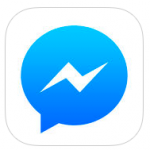 Facebook Messenger has a mobile and desktop version, not to mention it also lives in your regular old Facebook. Mark Zuckerberg and the gang have made Messenger robust enough for video, calls, large group chats, emojis and games you can play with your friends. They’ve added a My Story feature to try and keep up with Snapchat and at Facebook’s annual F8 conference in 2017, Zuckerberg unveiled Facebook’s AR effects that will be available in Messenger.
Facebook Messenger has a mobile and desktop version, not to mention it also lives in your regular old Facebook. Mark Zuckerberg and the gang have made Messenger robust enough for video, calls, large group chats, emojis and games you can play with your friends. They’ve added a My Story feature to try and keep up with Snapchat and at Facebook’s annual F8 conference in 2017, Zuckerberg unveiled Facebook’s AR effects that will be available in Messenger.
You can even deactivate your profile and keep Messenger. Download Messenger for your iPhone here and for your Android here.
Snapchat
 The ever-popular Snapchat is a primarily visual messenger with photos, videos and chat messages all set to auto-destruct. Snapchat has made communication bite sized and easily digestible, with cool filters and AR integrations for all your daily updates. In terms of privacy, Snaps (videos and photos) are gone from Snapchat’s servers once the Snap in question has been “opened by all recipients or expired.” The expiry cycle is 30 days. Chats are deleted after you and the recipient have seen the message and have both left the chat screen.
The ever-popular Snapchat is a primarily visual messenger with photos, videos and chat messages all set to auto-destruct. Snapchat has made communication bite sized and easily digestible, with cool filters and AR integrations for all your daily updates. In terms of privacy, Snaps (videos and photos) are gone from Snapchat’s servers once the Snap in question has been “opened by all recipients or expired.” The expiry cycle is 30 days. Chats are deleted after you and the recipient have seen the message and have both left the chat screen.
You can check out Snapchat’s privacy policy and download the app for iPhone and Android.
Native Messaging Apps
Android Messages
 Early in 2017, Google replaced its default messenger with Android Messages. It’s a simple, easy-to-use app, that sets its sight on competition with big names in messaging like WhatsApp and Facebook. Google introduced Rich Communications Services, or RCS, which enables group chats, read receipts and sharing high-res images. It provides basic texting, with Android to Android messaging over Wi-Fi, similar to what iMessage does for iPhone users. On Ting, end-to-end RCS messages don’t have a cost, so long as both sender and receiver are on Wi-Fi and both are using RCS. Otherwise, your message will default to SMS.
Early in 2017, Google replaced its default messenger with Android Messages. It’s a simple, easy-to-use app, that sets its sight on competition with big names in messaging like WhatsApp and Facebook. Google introduced Rich Communications Services, or RCS, which enables group chats, read receipts and sharing high-res images. It provides basic texting, with Android to Android messaging over Wi-Fi, similar to what iMessage does for iPhone users. On Ting, end-to-end RCS messages don’t have a cost, so long as both sender and receiver are on Wi-Fi and both are using RCS. Otherwise, your message will default to SMS.
Don’t have Android Messages on your Android phone? Download it from the Google Play Store.
iMessage
 Mac and iPhone users love Apple’s native messaging app for its mobile and desktop versions. iPhone users can send Wi-Fi based messages to each other without racking up text charges. iMessage for mobile supports group chats, file sharing (photos, gifs, locations, sounds), games and Digital Touch. The desktop version lets you pick up where you left off, start new conversations, search messages, send photos, files and emojis and send to non-iPhone users from your computer.
Mac and iPhone users love Apple’s native messaging app for its mobile and desktop versions. iPhone users can send Wi-Fi based messages to each other without racking up text charges. iMessage for mobile supports group chats, file sharing (photos, gifs, locations, sounds), games and Digital Touch. The desktop version lets you pick up where you left off, start new conversations, search messages, send photos, files and emojis and send to non-iPhone users from your computer.
Honorable mentions
Google Allo
 Google Allo has all the usual messaging capabilities like photo sharing, emojis and stickers, with one major difference. Google Allo lets you chat with Google Assistant. Google’s AI can suggest message replies or find info you need to help conversations along. Think restaurant recommendations, the weather report or a quick fact check to prove you’re right. Incognito mode lets you send messages with encryption and set private notifications on your chats. You can even set chats to expire. Download Google Allo and try Assistant out on your Android or iPhone.
Google Allo has all the usual messaging capabilities like photo sharing, emojis and stickers, with one major difference. Google Allo lets you chat with Google Assistant. Google’s AI can suggest message replies or find info you need to help conversations along. Think restaurant recommendations, the weather report or a quick fact check to prove you’re right. Incognito mode lets you send messages with encryption and set private notifications on your chats. You can even set chats to expire. Download Google Allo and try Assistant out on your Android or iPhone.
Viber
 Viber is a popular messaging app that lets you send messages, stickers and emojis as well as make long distance and domestic calls. Viber to Viber calls are always free. Viber syncs with your phone and helps you find contacts of yours that are also using Viber. It also has encrypted messaging features with helpful color-coded icons.
Viber is a popular messaging app that lets you send messages, stickers and emojis as well as make long distance and domestic calls. Viber to Viber calls are always free. Viber syncs with your phone and helps you find contacts of yours that are also using Viber. It also has encrypted messaging features with helpful color-coded icons.
Line
 Line has all the bells and whistles of a top of the line messenger app (think video and voice calling, emojis and stickers, group chats and file sharing) as well as social features that help you score discounts and free stuff. Line users have timelines and can share stories and update their status. Follow artists, brands, TV shows and bands for exclusive promos and discounts. Line has a desktop version as well as spinoff apps that help you locate your Line contacts, capture moments, get over 3,000 emojis and much more. Download Line for your iPhone or Android.
Line has all the bells and whistles of a top of the line messenger app (think video and voice calling, emojis and stickers, group chats and file sharing) as well as social features that help you score discounts and free stuff. Line users have timelines and can share stories and update their status. Follow artists, brands, TV shows and bands for exclusive promos and discounts. Line has a desktop version as well as spinoff apps that help you locate your Line contacts, capture moments, get over 3,000 emojis and much more. Download Line for your iPhone or Android.