android
Make email easy with Unroll.me for iOS and Android
Christine Ottoni • January 25, 2018
Ting tip
Quick tips to get the most from your phone, your favorite apps and your Ting service. No fluff. Just the tips.

Clean up your inbox and mass unsubscribe with Unroll.me
Got a scary high inbox count? Find yourself flooded with alerts, newsletters and offers? Managing subscriptions is easier than ever with Unroll.me | Android | iOS | , a productivity app for Android and iOS.
Unroll.me helps you wrangle your email subscriptions and keep your email feeling fresher than ever.
Always read the privacy policy
Whenever you’re downloading a new app, especially a free app, it’s important to take a look at the privacy policy. Unroll.me is no exception. While they’re pretty transparent in their privacy policy about how they use and aggregate non-personal information, make sure you’re comfortable with their policies before you start letting the app sort your email.
Getting started
Unroll.me lets you unsubscribe from email subscriptions with a swipe. No need to manage email individually by clicking Unsubscribe and bouncing to another site to confirm. Condense the subscriptions you do want to keep into one neat little package, known as a daily Rollup. You can still keep subscriptions you want to see individually directly in your inbox.
Unroll.me helps you make your email experience clean, tidy and totally usable. We’re going to show you how.
To get started, just grab the app in the Google Play Store or the Apple App Store. Log in with your Gmail, Yahoo, Outlook or AOL email address to get started. The app will take a few minutes to scan your account for email subscriptions. After that, you’re ready to get organized.
Use the Unsubscribe feature
Unsubscribe from emails by swiping left.
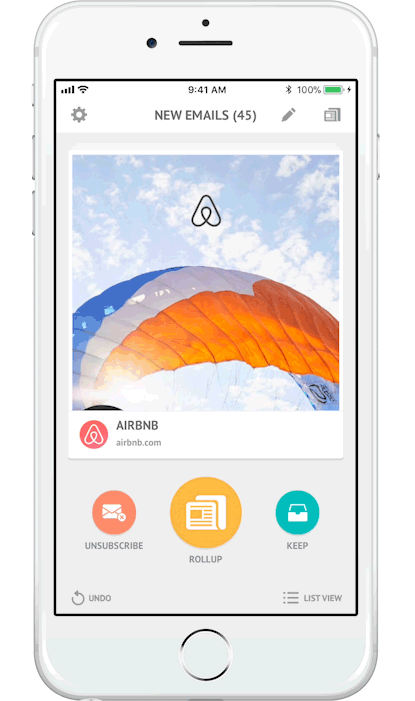
Add subscriptions to your Rollup
Your Rollup is a collection of all the subscriptions you want to see condensed in one daily package. To add a subscription to your Rollup just swipe up on that email.
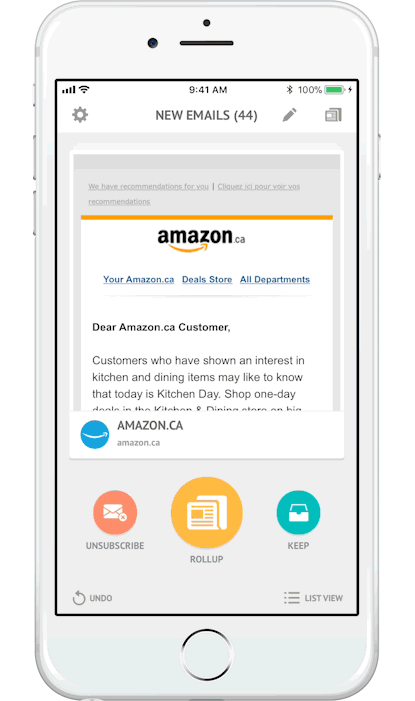
Keep the important stuff coming
Want to keep a subscription coming in as an individual email? Just swipe right.
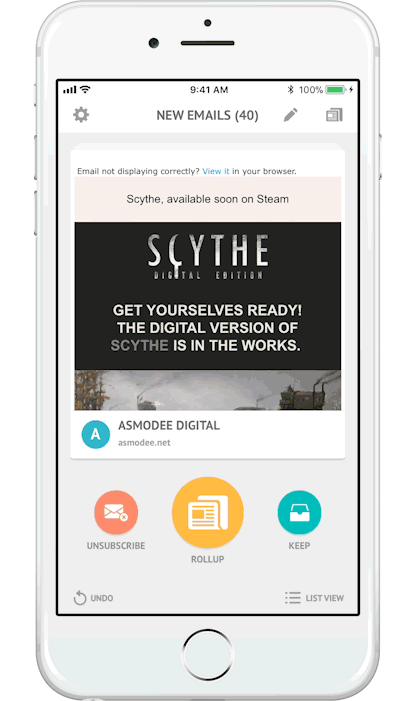
Don’t forget to add the Ting newsletter to your Rollup. Like us a lot? Swipe right!
Do you use any apps to manage your email? Let us know in the comments.