tips
Our favorite data savings tips for students
Christine Ottoni • August 6, 2019

Kids heading back to school this fall? With our data saving tips for students, you don’t have to worry about your kid racking up unnecessary data charges.
On Ting, you can set caps and alerts on your kid’s phone in the Ting Dashboard and get control of their usage. But beyond that, we think conversations about responsible phone ownership are great places to start.
For students of all ages, our data saving tips can help students curb their usage. These tips and tricks were selected specifically for students with cell phones.
Tips for students going back to school
Make the most of Wi-Fi
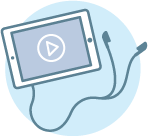
Schools and campuses today are Wi-Fi rich zones. Make sure you’re always connected on your phone, laptop and tablet so you’re not spending on data unnecessarily. When the day is done, stay off the Internet until you’re home or back on another connection.
You can also use If This Then That, a logic-based app, to force your phone to automatically connect to Wi-Fi when you’re at a specific location.
Take maps offline

For college-aged kids navigating in a new town, remember to take maps offline. Using GPS to get from point A to point B can add some unnecessary megabytes to your bill, especially when it’s so easy to use maps offline.
If your student uses Google Maps, they should follow our how-to guide.
We also love Maps.me, an offline map book where you can grab any city or country for offline use. Maps.me works like a map catalog or map book. It’s made for offline use in the first place.
Make video and music apps Wi-Fi only
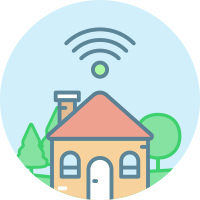
We get it. It can be hard to fight the temptation to stream on data. Fortunately, it’s easy to control mobile data for both Android and iOS.
Android users will want to keep an eye on the Data usage section inside their settings. Sort by Cellular data versus Wi-Fi and see how much data each app is using. Don’t forget to restrict background data to get even more control.
iOS users can turn off cellular per app under Settings > Cellular. Turn off mobile data for Instagram, YouTube, Netflix, Spotify and more.
Gamify it
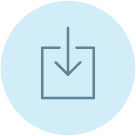
For Android users, consider a data management app like Datally or GlassWire. A data manager helps you keep track of how much mobile data you’re using. It can break data down by app, show you what you’ve used over time, point out what apps are using background data and even help you connect to Wi-Fi. With a data manager app, users can set goals and limits and turn saving into a game they keep track of.
Get more back to school tips for students
Ting customers recommend their best back to school tech tips, our favorite iOS calculator tricks and our favorite apps for studying. Plus, check out these ten helpful and free resources for homework.