android
Plug more storage into your Android phone with USB OTG
Jesse Simms • July 13, 2016

Tip
Quick tips to get the most from your phone, your favorite apps and your Ting service. No fluff. Just the tips.
Running out of space on your Android phone, with no option for expandable storage? Whether you’d like to watch a movie on your phone without wasting a GB of space or keep a library of music available at your fingertips, today’s Ting tip has you covered.
 With a USB OTG cable, you can plug a USB drive directly into your device and access the content without having to transfer anything to your smartphone.
With a USB OTG cable, you can plug a USB drive directly into your device and access the content without having to transfer anything to your smartphone.
Smartphones running Android 5.0 (Lollipop) and higher should be USB OTG compatible from the get-go, just plug your USB stick into a USB OTG cable or adapter (shown at right) and instantly see all your files.
If you’re running an older version of Android it’s possible your phone may still work with USB OTG, just Google: “is (my phone model) USB OTG compatible” and see what comes up.
Keep in mind that if you own an Nexus 5X, Nexus 6P or any other devices that have the new USB-C charging port, you’ll need to purchase a “USB-C OTG” cable instead of the standard USB OTG cable.
Getting USB OTG up and running
Getting your hands a USB OTG cable is super simple. Searching “USB OTG” on Amazon yields tons of results, along with other online marketplaces like eBay and AliExpress. Some manufacturers like Samsung have even started including them in the retail box!
While Android 6.0 (Marshmallow) and above includes a native file browser, Lollipop does not, meaning you may need to download a file explorer app like Amaze File Manager or FX File Explorer before you’re able to view and play your media.
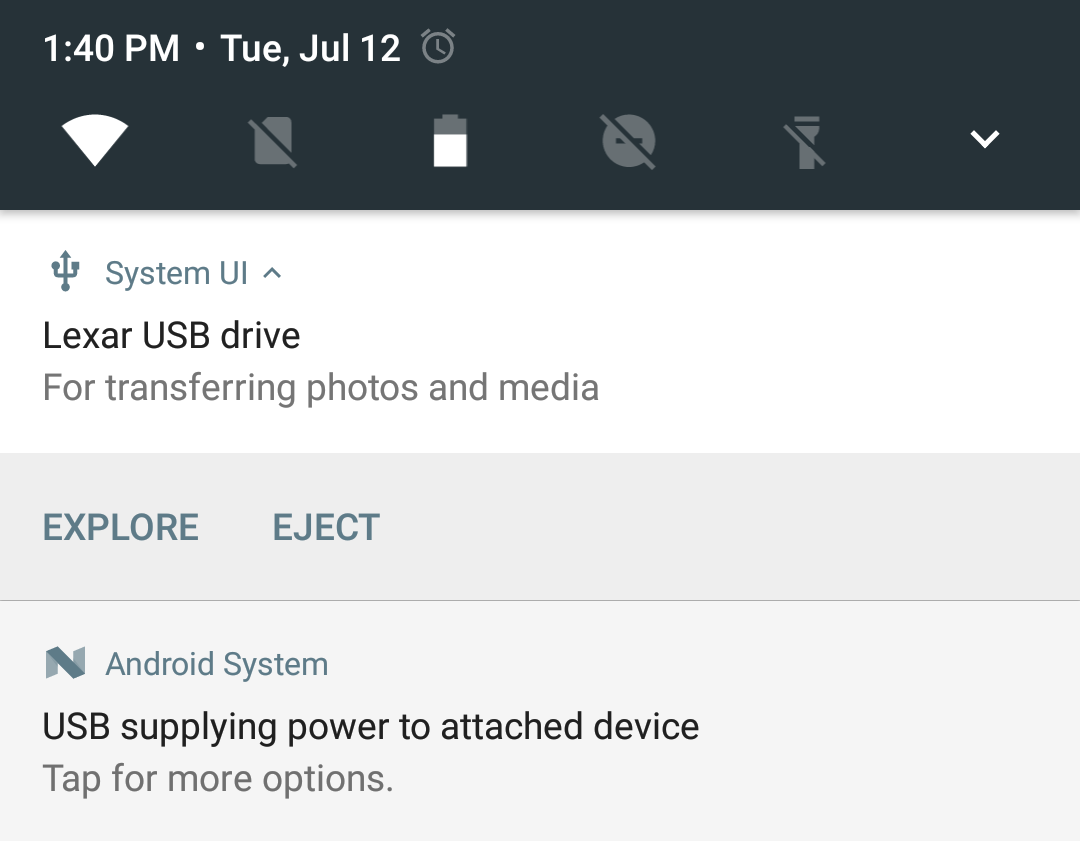
Make sure to check if your USB drive is formatted correctly before adding all your files, you’ll be prompted to wipe and format the drive if it isn’t in the correct FAT32 file system format.
You can connect other types of USB devices to your Android phone or tablet too, like USB keyboards, mice and gaming controllers! For a full list of things you can do with USB OTG, check out this useful reddit thread.