data saving
Make calls through Hangouts for free on iOS
Jesse Simms • March 17, 2015
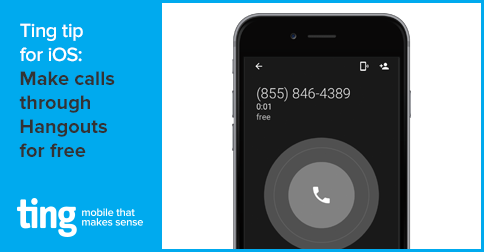
Tip
Quick tips to get the most from your phone, your favorite apps and your Ting service. No fluff. Just the tips.
Free outbound calls over a Wi-Fi connection
Google Hangouts has always been a great app for keeping in touch with your friends, especially for video chatting and texting.
Hangouts lets you place phone calls to any number in the United States and Canada over Wi-Fi or a mobile data connection. If you’re on Wi-Fi, these calls will be entirely free – meaning they won’t count towards your Ting voice minutes or mobile data.
The latest Hangouts 4.0 update brings caller ID to your outbound calls too. No longer are you displayed as as unknown caller – your friends and family will see your Ting number! If you have a Google Voice account you can also receive calls through Hangouts, text through the app and more.
So, if you’re often around Wi-Fi, why not follow along with today’s Ting tip and learn how to lower your monthly mobile bill.
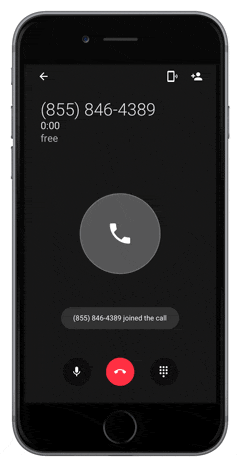
Step 1
Make sure you’re on a Wi-Fi connection, then open Hangouts and tap the Telephone icon in the bottom right.

Step 2
Tap the keypad icon in the top right. Enter the phone number you want to call, and then tap Call.

Want a more in-depth look at Hangouts? We covered it as a Ting App of the Week – check out the video below!
Find this tip useful? Have anything to add? Share what you think in the comments!