android
Last longer with the Battery Saver app on Android
Jesse Simms • April 22, 2015
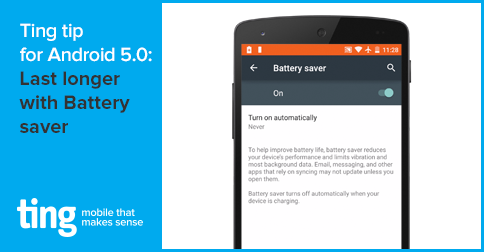
Tip
Quick tips to get the most from your phone, your favorite apps and your Ting service. No fluff. Just the tips.
Android’s new built-in battery saver app
If your phone runs out of juice a little quicker than you’d like, Android 5.0: Lollipop includes a neat battery saving feature that’ll help extend your battery life. It’s easy to enable – just follow along with our GIF instructions below!
While the battery saver app is super useful, your smartphone experience will be restricted. Device performance is reduced and background data is disabled, meaning you won’t get notifications from apps like Facebook, WhatsApp and Gmail.
Unfortunately, Battery saver is only available for Android 5.0: Lollipop and higher. If your device runs Android 4.4 KitKat or below and you’re looking to extend its battery life, check out Google Play for tons of third-party power saving apps.

Step 1
Open the Android app drawer and tap Settings, then scroll down and tap Battery.
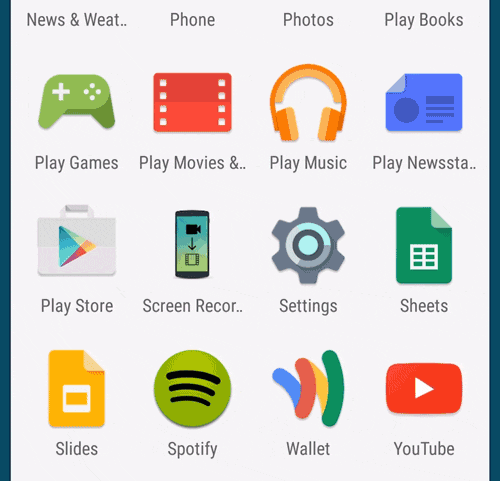
Step 2
Tap the three-dot icon in the top right, open Battery saver and turn the switch to ON.

Here, you can also set your device to automatically enable Battery saver at 15%, 5% or never – whichever you’d prefer!
Have a useful tip you’d like to share? Let us know in the comments!