tips
Switch to guest mode on your Android
Christine Ottoni • May 12, 2019

You may find the need to enable Guest Mode on your phone from time to time. Why? Let’s say your kid wants to play some Candy Crush on your phone. You unwittingly hand the thing over and the next thing you know, they’ve accidentally spammed the bulk of your work contacts.
Cute, right? But let’s say, for whatever reason, that you don’t want that to happen.
Android has a helpful native feature called Guest Mode. Turn it on whenever you let someone else use your phone and limit what they have access to. They’ll be able to open the default apps on your phone but won’t be able to see any of your data (your accounts won’t be logged in). Whether it’s your kid, your mom or your roommate, don’t worry about prying eyes getting into your contacts, messages, pictures and other saved data.
We’ll show you how.
Enable Guest Mode
Step one
Swipe down at the top of your screen to open your notifications.

Step two
At the top right, tap on your avatar.

Step three
Tap Add guest and you’ll switch to Guest Mode.

Disable Guest Mode
When you get your phone back in one piece (hopefully) follow these steps to disable it. Follow steps one and two above and tap the icon that shows your Google account. Note: This will delete whatever was saved in Guest Mode.
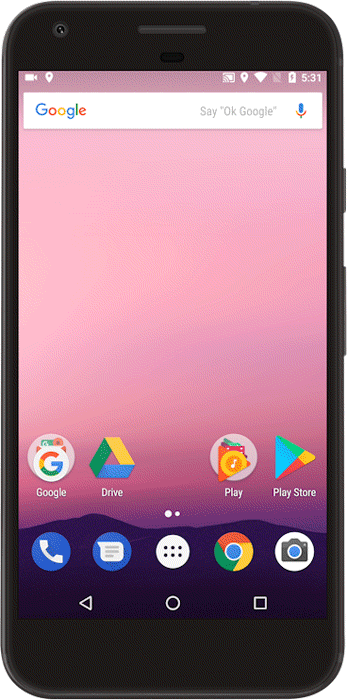
So there you have it, how to turn Guest Mode on to any Android device!
If you’re looking for more smart things to do with your mobile device, why not check out Ting Mobile?
We offer a range of plans, for all different types of data users, starting at just $10/month. You are not, however, sacrificing quality for affordability. In fact, we use the exact same network infrastructure as some of the largest carriers in the US. This means that you’ll be covered from coast-to-coast.
Heck, you can probably even bring your current device to Ting Mobile. You can double check this using our compatibility checker.

See what you could save
Ting Mobile’s unique pay for what you use approach saves people a lot of money. See what you’d save.
Check Ting Rates