tips
The Facebook Messenger app logs call and text history: here’s how to opt out on Android
Christine Ottoni • May 3, 2018

The Facebook Messenger app has some privacy issues
The issue of Facebook and personal privacy has come to the fore with the whole Cambridge Analytica debacle. Maybe you’re wondering if you should update your Facebook Messenger app settings to keep your data safe. Read on, dear reader.
#deletefacebook is trending on other free-to-users social networks that certainly wouldn’t ever allow a thing like this to happen with user data. 😉
We’ve covered our fair share of security issues here on the Ting Blog, including how to avoid phishing schemes, how to keep your data safe on free Wi-Fi and even how to flag unwanted spam and scam calls.
Anyone that has installed the Facebook Messenger app on their Android phone has been met by this cute, seemingly innocuous yeti thing asking if you’d like to “continuously upload info about your contacts…” including call and message history.
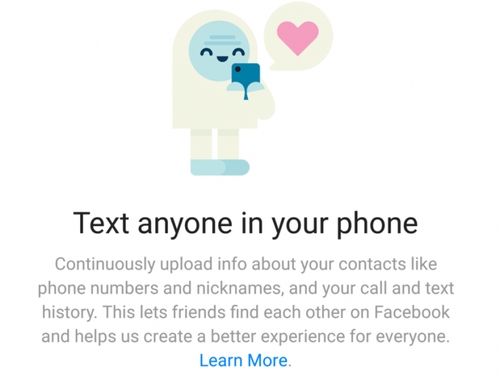
Now would be a really good time to make sure you didn’t succumb to that sweet little yeti’s advances. If you did, now would be a really good time to change your mind and revoke that permission.
It seems that some users found Facebook was keeping a log of mobile calls and texts they sent. While Facebook denied that the content of the messages or calls was being stored or used, it’s better to be safe than sorry.
Short of deleting the app and getting off Facebook forever (which, if you’ve done, kudos to you), there is a way to protect your data going forward.
Opt-out of contact uploading
Here’s how to opt-out of Facebook collecting your contacts for the Messenger app and the Messenger Lite app. This will prevent the app from pulling your SMS and call history.
When you opt-in to contact uploading, you’re also giving Facebook permission to log calling and messaging data. A gentle reminder: when you turn off contact uploading, the contacts you’ve uploaded to Messenger will be deleted. Which is kind of the point, right?
In the Facebook Messenger app for Android:
From Home, tap your profile picture in the top-right corner.
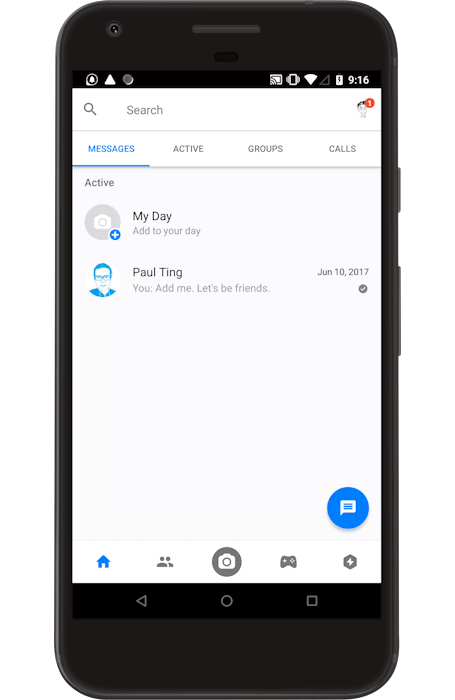
Tap People.
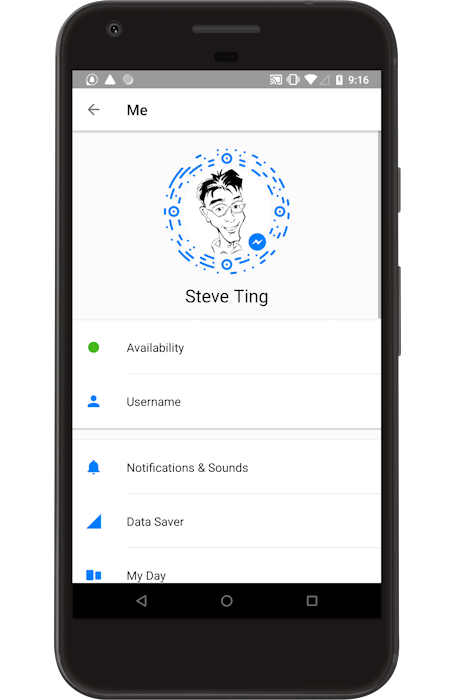
Tap Sync Phone Contacts to turn off.
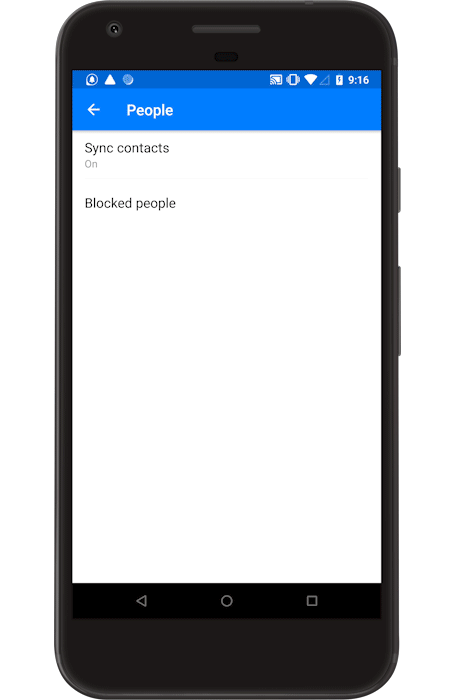
In Facebook Messenger Lite for Android:
From Home, tap your profile picture in the top right corner.

Tap People.
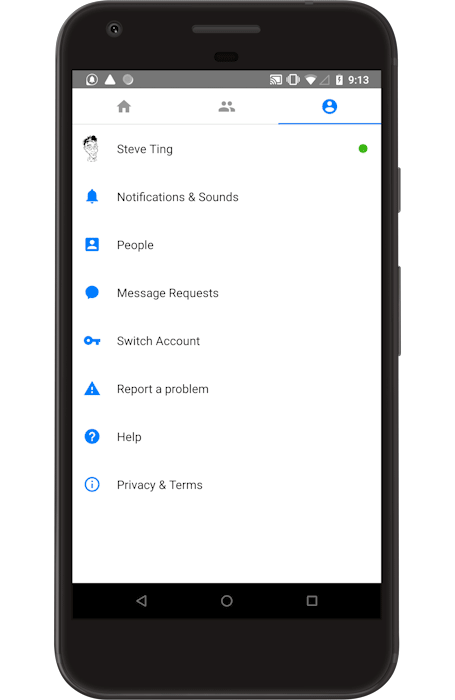
Tap Sync Contacts to turn off.
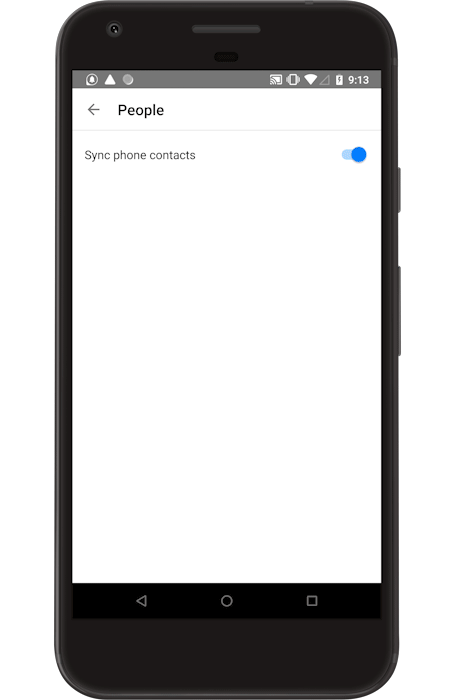
You might need to do one more thing
We also discovered another possible level of permissions some users might have to opt-out of too. From Home, navigate to your profile picture in the top right. Open People. If you can see Continuous Call and SMS Matching, you’ll want to turn this setting off.
- From Home, tap your profile picture in the top right corner.
- Tap People.
- Tap Continuous Call and SMS Matching to turn this setting on or off.
- Tap Keep On or Turn Off to manage this setting.
It seems like since people started discovering Facebook had their call and text logs, this permission was collapsed into the first opt-out we outlined.
If you don’t see this permission, don’t panic. It seems safe to just opt out of contact uploading, a permission that covers SMS and call history collection.
Want to learn more about opting out in general?
We like Be A Deletist, a tool for those looking to disengage and reduce their digital footprint.
Could you see Continuous Call and SMS Matching in your Messenger app? Let us know in the comments.
Looking for more on Facbeook?
If you’re looking for more Facebook-related Ting Tips, check out our article on how to reduce data in the Facebook app and how to turn off the video auto-play feature for Android and iOS.
Ting Mobile’s unique pay for what you use approach saves people a lot of money. See what you’d save.
See what you could save