phones
My week with the moto g stylus
Ting Staff • July 14, 2020

Thinking about buying the new moto g stylus? Well, I used it for a week and I’d love to let you know how I found it.
My name is Jen and I’m one of the graphic designers here at Ting. You might have seen some of my work on the Ting homepage, on our Instagram or basically anywhere design is needed for the Ting brand.
Recently, when the Motorola moto g stylus came to the Ting shop, the folks over in marketing asked if anyone would like to test it for a week so that we could let you lovely people know what it’s like.
Given that my personal phone is somewhat similar in style and design, I thought I’d be the perfect person for the job. Plus, who doesn’t like getting the chance to try out a new piece of tech?
So, without further ado, here’s how my week with the moto g stylus went and what stood out to me.
Day 1
As a designer (and realistically, as a human in the 21st century) having a phone with a clear and vibrant display is pretty important to me. And the moto g stylus did not disappoint.
The resolution is crisp, the colors are vivid and I love the size of the screen. In fact, even though the actual phone is smaller than my personal device, the screen is bigger!
It’s great that the moto g stylus lets me have all the benefits of a large, clear screen, without leaving the phone feeling too big and bulky.
Day 2
I played around with some of the more basic camera settings today, and I’ve got to say, I’m pretty impressed.
Even before I’d tested them out, the fact that you are able to get a phone with a triple-camera system for under $300 these days had kind of blown me away, and I was eager to see how the cameras compared to what I was used to.
Overall, the moto g stylus’ cameras held their own really well.
The photo quality from the different cameras was very good, and I particularly liked the portrait mode. It’s a feature that I was surprised to see on such an affordable phone, and it works like a dream!
I just wish that the background blur worked for objects in the foreground, as well as faces and people.
I also have to say that I was somewhat disappointed with the quality of the macro, close-up specific lens. It’s definitely not bad, but the main camera is so good that I’d say you’re almost better off using that for your close-up shots.
Day 3
Today was the first day that I really put the stylus to good use, and I found it super handy!
It was great for jotting down notes casually, and even sketching out some ideas on the go. The Moto Note app, where I did most of my drawing, gives you a great range of features to help you get the most out of the stylus’ capabilities.
The app gives you a few different backgrounds to work on, as well as a few different brushes and colors to help provide a bit of variety in your designs.
Oh and, very importantly, it also gives you a massive advantage if you’re playing Drawful with your friends.
Day 4
The more I’ve been using the triple-camera system, the more impressed I am with it. There’s just loads of great features to try out!
I’ve been particularly enjoying playing with the Cinemagraph feature where, with a simple touch, you can designate movement to specific areas of a still photo. It’s super cool.
I also tested out taking videos, and the moto g stylus has this amazing, and pretty unique, feature.
Even when you’re holding your phone vertically, the phone will shoot your videos horizontally for you. Turning my phone horizontally is something I always forget to do when I’m taking a video, but this feature fixes that issue with no effort on the part of the user.
Very handy!
Day 5
It occurred to me today that I hadn’t charged the g stylus since I got my hands on it.
Now, to be clear, I’ve still been using my personal phone alongside the g stylus, so I can’t vouch for the battery life with heavy daily use.
That said, the fact that the phone can last almost a week with sporadic usage and being on idle the whole time, suggests that it’s got a pretty strong battery built into its compact body.
Here’s one of our Ting Mobile customers with more on that.
Day 6
My time with the moto g stylus is almost at an end, and I think it would be a disservice to the phone to not mention some of its great UX (user experience) and UI (user interface) elements.
They’re just little things but, for me anyway, it’s small, intelligent design features like these that can make a phone a joy to use.
One thing that stood out to me is the functionality of, and around, the time on the homescreen. I like how you can just tap the time on the home screen to pull up the alarms, and it’s also neat that the ring around the time shows you your battery life.
There’s also lots of little tricks to help you get the most of the phone, that you can learn through the Moto Tips that appear as you use the phone. For example, a double shake of your wrist will quickly pull up the camera, so that you never miss the opportunity to grab that shot.
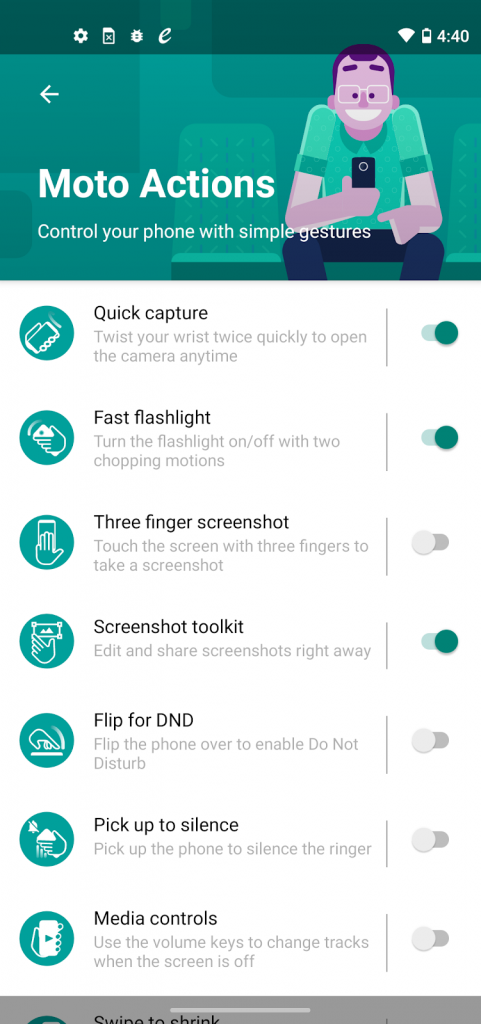
Day 7
My time with the g stylus is unfortunately over and overall, I think it’s a great phone considering the $299 price tag.
If you’re looking for a good-quality, mid-range phone that has many of the features of a more expensive phone, then the moto g stylus could very well be the phone for you. Especially if you’re a fan of stylus phones.
Its UX and UI make it easy to use, its battery life seems solid, it has some awesome camera features and it was able to do everything that I asked of it, and more.
So, if that’s what you’re looking for from your new phone, then head over to the Ting shop and check it out.
Guest author – Jen W, Graphic Designer

What’s in store?
In the Ting shop you’ll find everything from good ol’ flip phones to the latest iPhone and Android phones.
Browse the Shop