android
A Month with the Moto G5 Plus
Andrew Moore-Crispin • May 3, 2017

The Moto G5 Plus is the best phone you can get for $300.
There, I said it, and certainly not just because the Moto G5 Plus is available in the Ting shop.
I liked the Moto G5 Plus when I first clapped eyes on the still images. The tech specs, materials and build quality seemed on point (confirmed). Rare but very welcome features like expandable storage were present and accounted for.
Anticipation grew as we learned more about the phone leading up to the launch.
Speaking of which, Moto took a very different approach to launching the Moto G5 Plus; it went to the smaller carriers rather than the big ones. It took the phone to carriers like Ting, who’d appreciate the value proposition rather than big guys who might lament the relatively small price and thin margins.
Unboxing the Moto G5 Plus
We received a Moto G5 Plus in advance of the launch and gave it our unboxing treatment below.
On launch day, we popped the box on a retail Moto G5 Plus and shared some thoughts on the phone in a Facebook Live chat.
Living with the Moto G5 Plus
The Moto G5 Plus we pulled out of the box on launch day is the same phone I’ve been using for the past 30 days. I find myself switching phones a fair bit. It comes with the territory. Any time I switch between Android phones, I’m impressed with the ease of migration. The first thing you see when you power up the new phone is some info on using the device switching tools that are a part of Google Settings. Go through a couple of confirmation screens then set the phones down for a while to work their magic. When completed, all your stuff has made the move.
Performance
It all really comes down to this one category. Screen size and build quality don’t matter if it feels like your phone is always keeping you waiting. To that end, the Moto G5 Plus can more than keep up. It’s a powerful phone with buttery smooth performance. If it’s kept me waiting at all, I haven’t noticed.
Note that I’m using the top-end Moto G5 Plus that has 4 GB of RAM, up from 2 GB on the entry-level model which I’d argue is insufficient. If it’s in your budget, definitely aim for the top-end. This seems like a good time to mention that we now offer phone financing (with no interest) for many of the options you’ll find in the Ting shop. Moto G5 Plus among them.
Photos
The Moto G5 Plus takes great photos. They “feel” as good or better than the pics my erstwhile Nexus 6P took. I’ll drop a few examples into a gallery below. What’s more, though: Focusing feels near instantaneous on the Moto G5 Plus. That alone answers what is perhaps the biggest complaint I’ve had the cameras on phones up and down the stack, price-wise.
You know those times when you see a beautiful landscape spread out before you and you pull out your phone to catch it. You feel like this is your Ansel Adams moment. Everything you see will be preserved by your phone camera’s tiny sensor (who needs 4×5 negatives?). Except it isn’t. You captured the facts of the scene but none of the feeling. You know those times? Anyway, I haven’t had any of those yet. I’ve been very impressed with the pictures I’ve taken. Low light is a challenge for any camera and the one packed into the Moto G5 Plus is no exception.
Photography is somewhere the power the Moto G5 Plus is brought to bear. I used to be able to take two or three HDR+ photos with my Nexus 6P before the camera would lock up to process the HDR+ images. I have yet to encounter a limit with the Moto G5 Plus.
Please note: The following gallery is a small selection of images taken with the Moto G5 Plus. They’ve been uploaded to Google Photos and pulled from that service. The pics have been resized by Google Photos as part of the upload process.
Screen size
Going from the 6-inch screen on the Nexus 6P down to the 5.2-inch screen on the Moto G5 Plus didn’t feel like as big a departure as I had feared. If anything, I actually welcome the smaller size. Even 5.2-inches is a little too big to comfortably reach all the corners with one hand. Moto includes a handy little optional feature where a swipe up from below the screen gives you a smaller screen surrounded by black. It’s perfect for one-handed use. One of those silly little add-ons that actually proves itself useful. Speaking of which…
Silly little add-ons, some of which actually prove themselves useful
Way back, I spent a month with the Moto E (2nd gen). There was one silly little optional feature that I loved and that I missed in every subsequent non-Moto phone I tried. Doing a sort of karate chop gesture twice turns on the flashlight. It comes in useful more times than I can count. I use it just about every day and, as I said, I miss it when it’s gone. It’s finely tuned enough that I rarely need to do the gesture multiple times but not so sensitive that the flashlight turns on in my pocket. Yes, it’s just a flashlight feature but honestly, it feels like this is a killer app for me.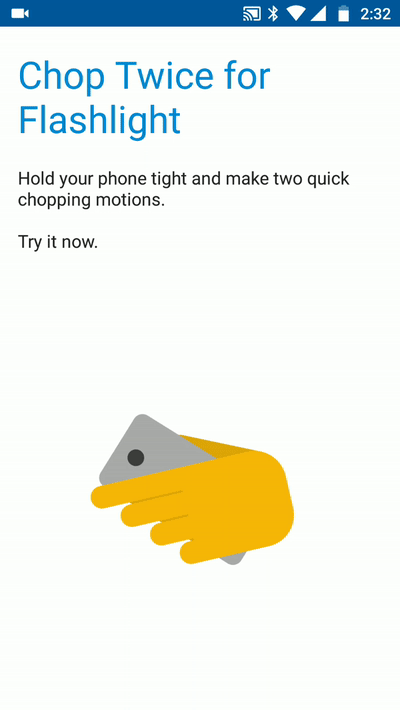 One thing I really like about Moto phones is that they’re very close to stock Android. Moto hasn’t felt the need to cram in a bunch of extra features, skins, icon packs or whatever. While some of those things can be nice to have, I’ve yet to see the phone that makes the trade-off of cluttering the Android update path worth the effort. What features Moto has added in are small and in most cases, useful. The only real evidence you’ll see that anything has been changed in Android is the Moto app that’s installed by default and a couple of extra things in the main Settings menu.
One thing I really like about Moto phones is that they’re very close to stock Android. Moto hasn’t felt the need to cram in a bunch of extra features, skins, icon packs or whatever. While some of those things can be nice to have, I’ve yet to see the phone that makes the trade-off of cluttering the Android update path worth the effort. What features Moto has added in are small and in most cases, useful. The only real evidence you’ll see that anything has been changed in Android is the Moto app that’s installed by default and a couple of extra things in the main Settings menu.
The most interesting feature Moto has added to the Moto G5 Plus is the option to use the fingerprint sensor as navigation. Turning this option on in the Gestures section of the Moto app gets rid of the on-screen navigation bar we’d grown accustomed to. With that removed, going back means swiping left on the sensor and opening recent apps means swiping right. These options can be reversed. Going home is a simple tap on the sensor.
It definitely takes some getting used to and indeed, I tried it then quickly reverted back to the familiar on-screen buttons. Once you make the adjustment, though, it’s an intuitive way to get around… and the screen real estate freed by getting rid of the nav bar is, of course, welcome.
Other add-ons we’ll talk about at much less length. All are optional:
Twist for Quick Capture – Make like you’re revving a motorcycle throttle twice and the camera will turn on.
Swipe to shrink screen – Swipe up from below the screen and shrink it down for one-handed use. Turning on One button nav disables this feature.
Pick up to stop ringing – When the phone rings, simply picking it up will quiet the ring.
Flip for Do Not Disturb – Turn the phone face-down and it’ll automatically enter silent mode. Handy for meetings and such.
The case for a case
One of the problems with phones in the middle of the market is that they don’t get a lot of love from case makers and the like. This is much less a problem with a recognizable brand like Moto than it would be with one of the myriad cheapie phone makers.
Learning my lesson from several cracked screens and dinged up bodies (most notable, perhaps, the tragic but dramatic end to my month with the Moto X) I decided to buy a case for the Moto G5 Play. Immediately. I went with a simple and inexpensive number from Moko. It’s perfectly form-fitted to the phone and, after nearly a month with it protecting the Moto G5 Plus, I have no complaints.
Camera humps, it seems, are the new normal. Some critics have bemoaned the one on the Moto G5 Play. It didn’t bother me but I was happy to see that, with the case on, the camera array is actually very slightly indented.
Should you buy the Moto G5 Plus?
I accept that my opinion comes with at least a perceived bias. I will say this: If you’re thinking about shelling out for a $600+ flagship phone, consider the top-end Moto G5 Plus at $299. Get hands-on with one if you can. It’s a great little phone.
If your budget is in and around the $300 mark, I have not seen a phone that compares with this one.
I can also say this: I’m sticking with the Moto G5 Plus for the foreseeable and I won’t be going back to my Nexus 6P.
If you’re in the market, check out the Moto G5 Plus in the Ting Shop for $299 or $16.61 for 18 months if you prefer. The Motorola Moto G5 Plus is also available from Amazon for $239 if you sign up as a paid Amazon Prime member and can live with the implications of ads and offers on the lock screen.