android
A Month with the Moto E4
Jesse Simms • October 2, 2017


Just a couple years ago, buying a budget phone meant sacrificing a big part of the smartphone experience. Whether it was a poor touchscreen, dated version of Android that couldn’t run the latest apps or the lack of a front-facing camera, manufacturers cut corners in order to keep the price tag low, which always left you longing for something more.
I’ll be honest – when I got my hands on the new Motorola Moto E4, I was expecting much of the same. While previous models of the Moto E have wowed us, they always sat at the top of the budget line, but never beyond that. The more I used the Moto E4, however, the more I realized there’s a much smaller difference between the Moto E4 and leading smartphones than ever before.
The Moto E4 is a true smartphone, offering the latest features like a fingerprint sensor, Google Assistant and water-repellent coating, along with important smartphone staples like long battery life, a capable camera and a 5-inch HD display.
Living with the Moto E4
Switching from my Google Pixel to the Moto E4 was a breeze. Changing Android phones has been a simple process for the past couple years, but I was pleasantly surprised to see my texts automatically sync as well – one thing that wouldn’t always play nice when swapping smartphones in the past.
The Moto E4 fits perfectly in your hand and feels more durable than previous iterations, as it’s slightly heavier and rocks a cleaner, compact chassis. The 5-inch HD screen is perfect, sitting under a slick edge-to-edge glass display that makes the Moto E4 look far more premium than any of its predecessors (the textured side buttons also help with that). The back is made of hard plastic, which I can actually appreciate compared to glass and aluminum flagships. While great to look at, I find glass and metal frames to be too slippery – in the first month of using the Pixel I dropped it more times than I can count.

One of the first things I noticed was the difference in screen real estate compared to my previous daily driver, the Google Pixel. App icons looks comparatively massive on the Moto E4’s 5-inch screen.
The beauty of the Android operating system, though, is its customizability – I downloaded the free Nova Launcher, which completely replaces your Android home screen with a simple, customizable interface. After spending two minutes changing one setting I felt like I was back using the Pixel – take a look at the improvement below.
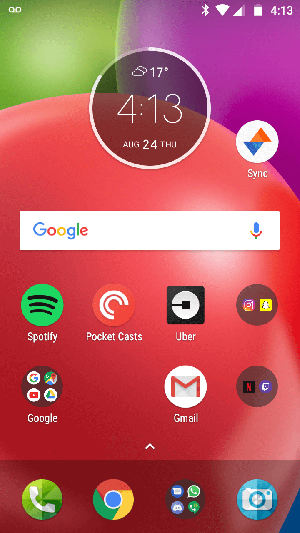

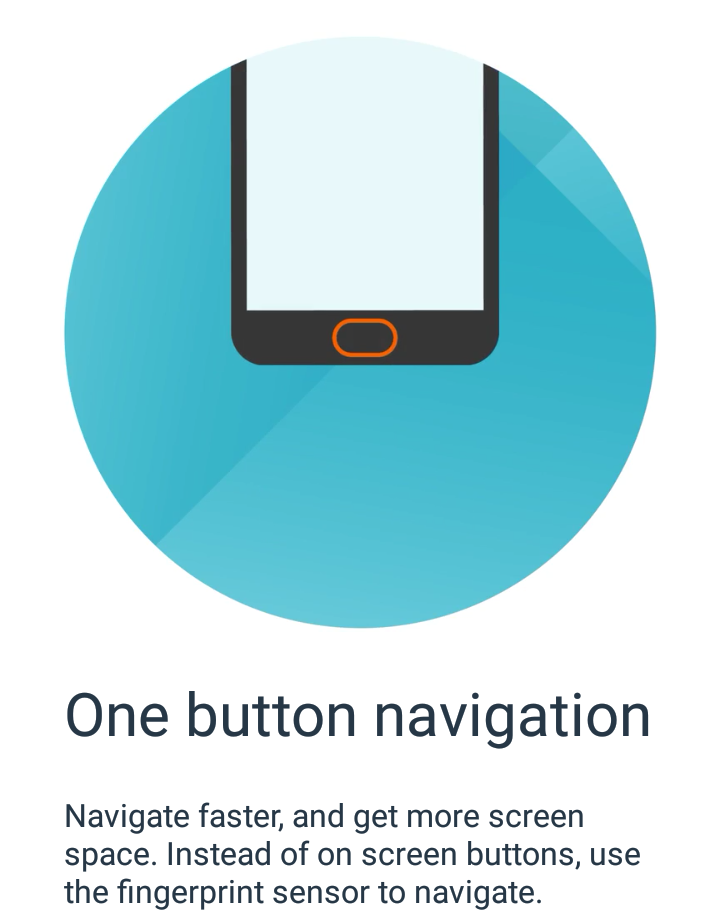
One of the least expensive phones to ever ship with a fingerprint sensor, you might expect it to be mediocre, but if anything, it’s just as good as the Pixel’s. While the Pixel would unlock slightly quicker, I could never get it to work if my finger was even the slightest bit wet.
The best thing about the fingerprint sensor is a feature that’s exclusive to Motorola. To add more space to your screen, you can replace the capacitive buttons (the three buttons that show up at the bottom of an android phone) with the fingerprint sensor, turning it into a tiny touchpad.
Swipe left to go back, swipe right for recent apps and tap for home. While it takes some getting used to, I loved being able to rest my finger in one place and do it all. In my opinion, it’s the coolest (and most useful) feature ever to come to a budget phone.
Performance and battery life
The most important thing to mention is the fact that I wasn’t limited in any way with a $130 phone. Using the Moto E4, I casted Spotify, Netflix and Twitch to my Chromecast at home after work, navigated and got directions with Google Maps on a road trip with my friends, used reddit constantly, took lots of photos, received calls from my Mom (and texted everyone else) and pulled up concert tickets through the Ticketmaster mobile app.
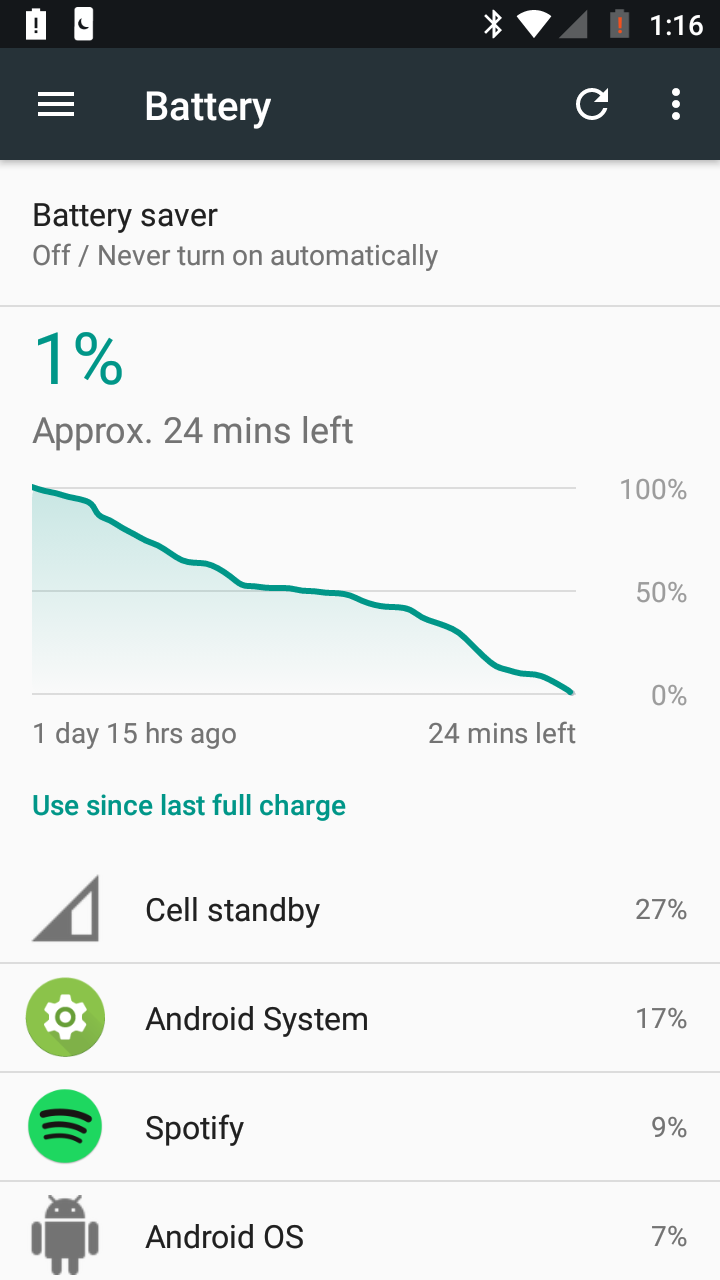
With the Moto E4, I could do all of these things in one day and still have juice left over. I’ve never experienced a budget phone with battery life like the Moto E4 – it just never dies. I actually hit two full days of usage several times during my month trial and here are the stats to prove it.
After about two weeks of straight use, I did notice the phone begin to slow down when switching between graphically intensive apps like Google Maps, Twitch, Netflix and YouTube. However, after a quick reboot things went right back to normal. While that’s definitely an annoyance and not something you typically have to do with a flagship smartphone, it’s a small price to pay for the amount you save.
If you’d like even longer battery life, a bigger display and an improved processor for snappier software, you could always check out the Moto E4 Plus at just $50 more. While it’s powering a larger 5.5-inch display, it’ll easily last you more than two days, something previously impossible without lugging along an external battery pack.

Camera
The Moto E4 camera is a significant step back from flagships like the Pixel, but it still captures the moment. While it has some trouble in low-light conditions, it still takes a nicer photo than any other budget phone we’ve seen. Take a look at some shots below.

Todd the lazy kitty

Outside Ting HQ

Point Pleasant Park. It was very pleasant.
My biggest issue with the Moto E4 camera is the half-second delay before each shot while you wait for the phone to focus. If you can see yourself finding this annoying, think about spending the extra $50 for the Moto E4 Plus – it includes a better processor (Snapdragon 427) to help the camera software run smoother and a 13 megapixel camera that’ll perform better in low-light settings.
I was pleasantly surprised by video recording on the Moto E4, though. I took a quick video at a recent Washed Out show (if you’ve seen the show Portlandia you’re hearing the theme song) and the audio comes through crisp and clear.
Final thoughts
If I really had to find something to complain about it would be the Moto E4’s camera, but at a $130 price point, I’m pretty happy with how the photos turned out.
My big take-away is that, even coming from the Pixel, the Moto E4 doesn’t feel like a compromise. It’s the first budget phone that truly has it all. Excellent battery life, bright screen, snappy software, usable camera, fingerprint sensor – all for just $129. Get your own Moto E4 in the Ting Shop now.
Pros
Excellent battery life
Premium design
Fingerprint sensor
Close-to Stock Android 7.0 Nougat (8.0 Oreo update will likely come to the E4)
Useful “one-nav” button
Cons
Camera doesn’t perform the greatest in low light settings
Multitasking between apps after days of use may create lag (fixed with a quick reboot)