tips
Take your maps offline with Maps.me: a free GPS app for Android
Christine Ottoni • June 14, 2018

If you’re navigating in a new city or town and want to save on data, you’ll want an app that lets you download maps for use offline. That’s why we recommend Maps.me | Android | iOS | a GPS app for Android and iPhone that’s made for offline use. Grab the app and start downloading some maps for the next time you’re navigating.
The Maps.me app works like an index of places or a digital map book with some helpful personalization built-in like the ability to save places for later. Maps.me is a great option for travelers or anyone looking for a GPS app for Android that doesn’t require you use data when you’re away from Wi-Fi.
We love the search categories that offer nearby options for food, hotels, sightseeing and more. Maps.me is streamlined and simple and does what it promises to do: get you access to a ton of maps for your travels.
Free offline GPS navigation: what does free really mean?
As far as free maps apps go, many of them have ads (including Maps.me) and many of them reserve the right to collect and sell non-personal data. As easy as it is to swipe past terms of use disclaimers, it’s best to do the research and make sure you’re comfortable with an app’s privacy policy before you start using it.
Here’s the privacy policy for Maps.me.
Maps.me vs Google Maps: which is the better GPS app for Android?
Most of us jump pretty quickly to Google Maps when we’re looking for a GPS app. While it’s easy to download Google Maps for offline use, it’s not built primarily for offline use. Google Maps isn’t built like a map book and doesn’t serve you the ability to download upfront. Maps.me on the other hand, was obviously made with travelers in mind first.
Browse the Maps.me catalog
Traveling to Chicago for work? Headed abroad for a family trip? Just look up the city you’re traveling to and download the map.
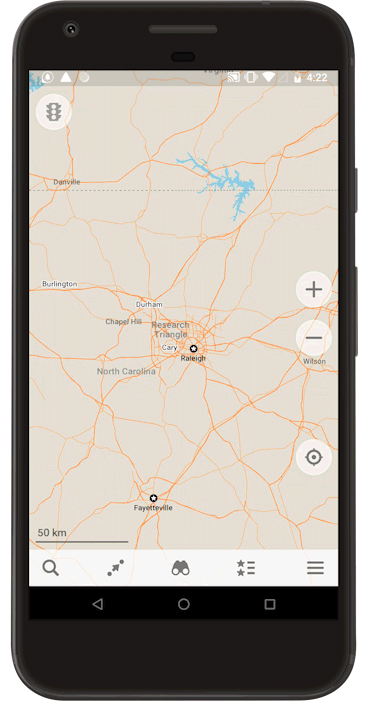
Don’t forget to remove maps when you don’t need them anymore so you can save on storage.
Add a destination
Plan your route by adding a known landmark or browsing for something nearby. You can map your route with five types of navigation, driving, walking, transit, cycling or ridesharing.
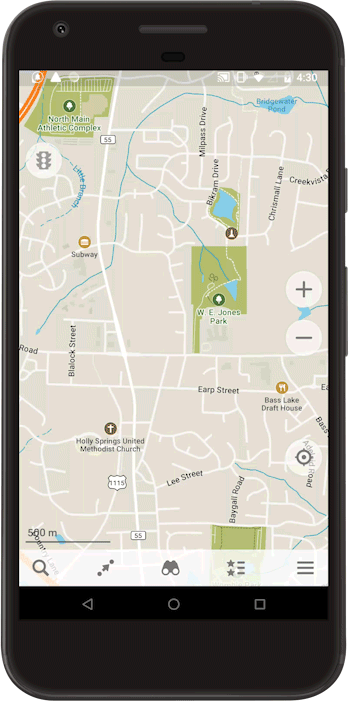
Find what you need in a pinch
Search by categories like Food, Hotel, Sights, Transport, Parking and more. Save places and favorite them so you can return later.
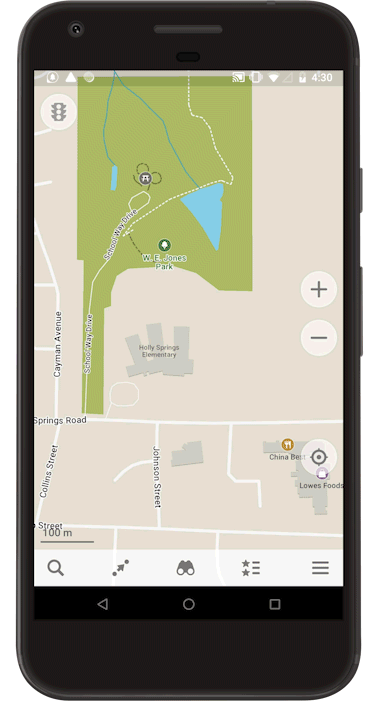
Save your favorite spots
When you find a spot you like on your travels or a place where you’ll be visiting more than once, you can always save it for later.
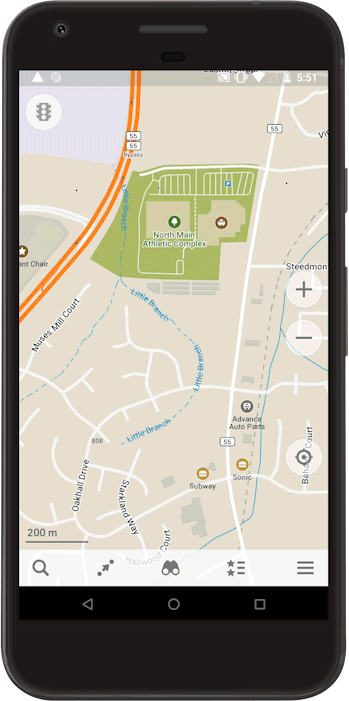
What’s the best offline map app?
Saving your data and taking apps offline can help you reduce usage and save on your bill. When you’re choosing a GPS app for Android the next time you’re navigating, consider Maps.me.
Here on the Ting blog, we’ve reviewed a lot of apps and shared ways to save data in them while you’re away from Wi-Fi, including Spotify, YouTube and Google Maps. What’s your favorite map app to use offline while you’re navigating? Let us know in the comments.
Learn about Ting, how it works and what you’d save. Sounds good? Get $25 to try it for yourself risk-free!
What is Ting Mobile anyway?