android
Get the GlassWire app to track and monitor mobile data on your Android phone
Christine Ottoni • November 23, 2017
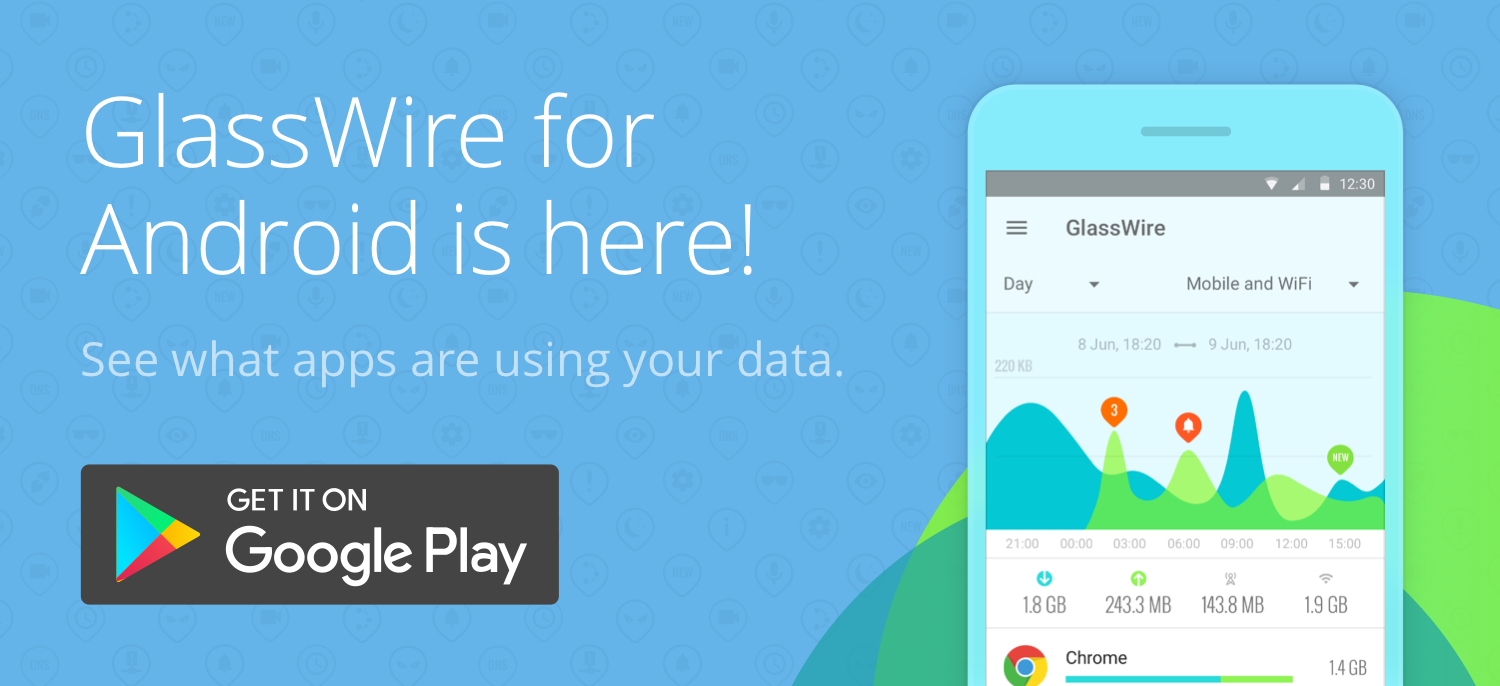
Ting tip
Quick tips to get the most from your phone, your favorite apps and your Ting service. No fluff. Just the tips.
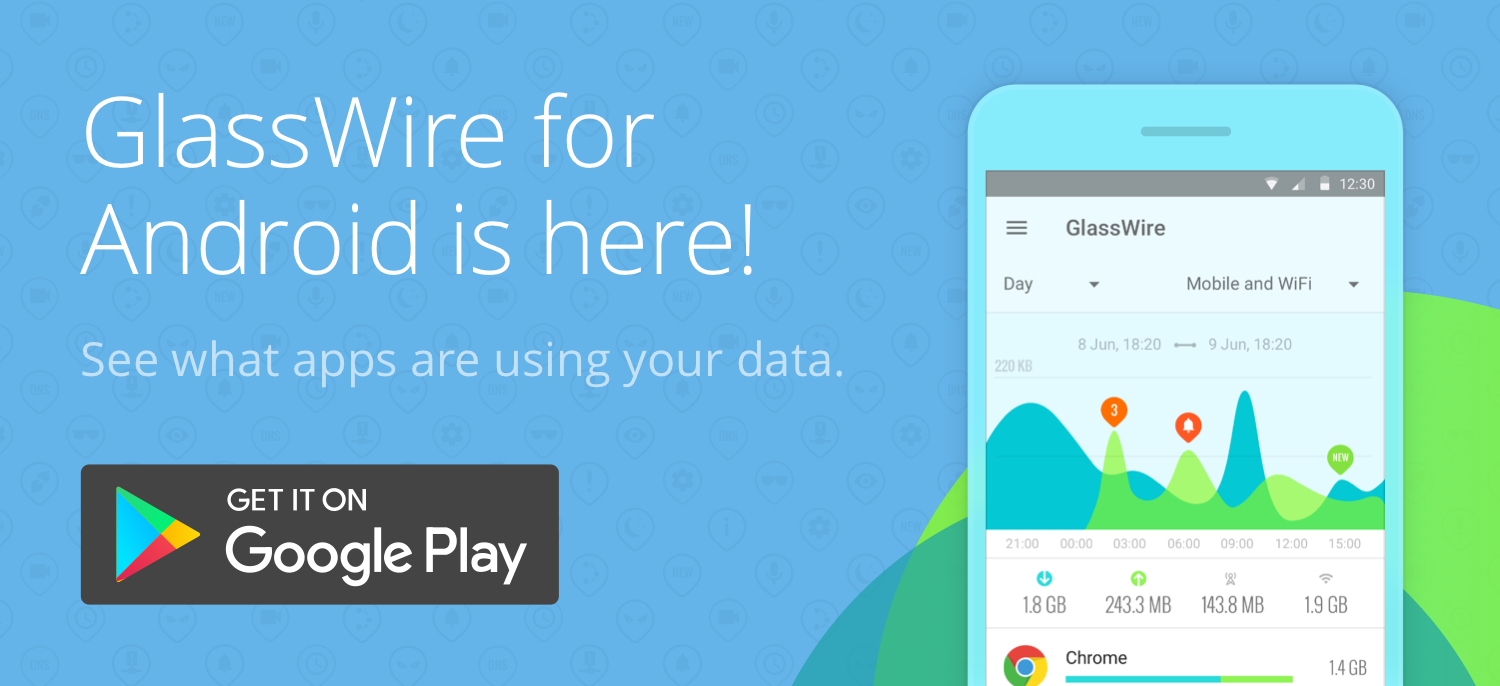
Get the GlassWire Data Usage Monitor for your Android phone
 The GlassWire Data Usage Monitor app is a nifty tool that helps you monitor your mobile data use and your Wi-Fi use.
The GlassWire Data Usage Monitor app is a nifty tool that helps you monitor your mobile data use and your Wi-Fi use.
GlassWire is free in the Google Play Store. Give the app a try and see what apps are using your Internet connection and/or wasting your mobile data.
GlassWire is easy to navigate and has colorful charts and graphics that help you understand what your phone’s system and apps are really up to.
We’ll take you through some of the different data monitoring options and views in GlassWire and help you get some insight into your usage. You can also use GlassWire to make a mobile data saving plan and set up customized alerts.
Get started
It’s worth noting that GlassWire is a privacy and security company. GlassWire says publicly that they don’t sell your data or information to third-parties. You can always take a quick look at their privacy policy.
You can grab GlassWire in the Google Play Store for free. Start by enabling Phone permissions so GlassWire can see mobile data network for your phone.
Graph view
GlassWire will recognize what apps are using data or Wi-Fi in real time. You can use the graph view to narrow parameters based on time and mobile data versus Wi-Fi or both.
See how much data (KB, MB and GB) each app is uploading and downloading in real time, or go back in time to see what your usage trends look like up to 90 days.
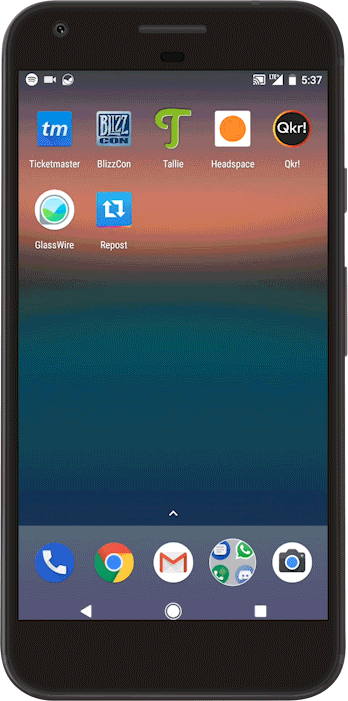
Usage view
Dig into your usage breakdown under the Usage tab in the sidebar.
See your Wi-Fi and Data breakdown, how much you’re uploading and downloading, and measure it over a day, week, month of custom period of time.
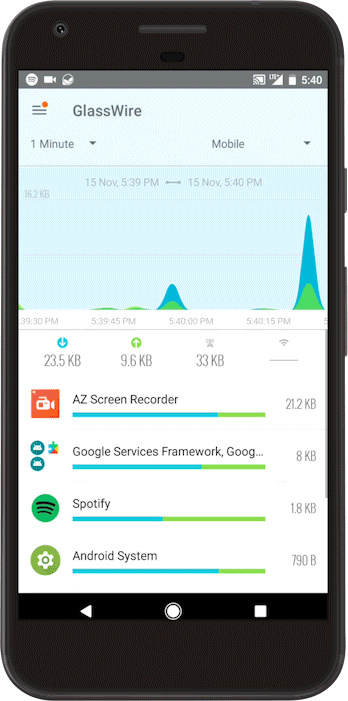
Set a data plan
GlassWire lets you set a custom data plan. Choose how many MB you want to use over a period of time and set a limit for yourself in individual apps.
You can also select apps that won’t count against your GlassWire tally. For example, if you need to use email every now and then away from Wi-Fi, and want to use GlassWire to mostly limit your social mobile data use, you can restrict email from being included in your GlassWire tally.
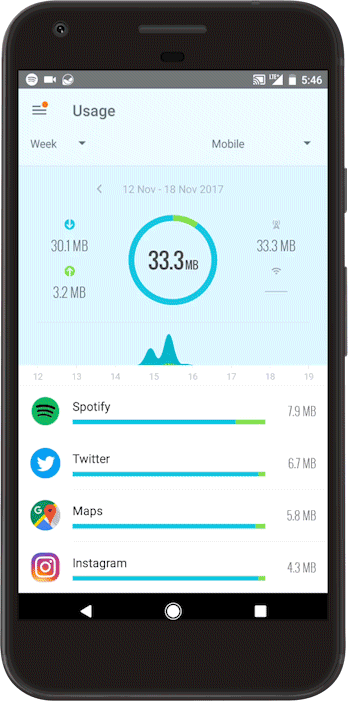
Build alerts to notify you when you go over your limits and customize alerts under Alert in the sidebar menu.
Don’t forget, you can also set custom caps and alerts for your Ting account in the dashboard.
Why pay more when you can pay less?
Remember, on Ting, you can save a bunch if you limit your data use and keep an eye on how much you use every month.
For more tips and tricks check out the Cut Your Data ebook a comprehensive guide to doing more with your smartphone and paying less for mobile data.