tips
Back to school tech tips from the Ting community
Jesse Simms • September 2, 2014
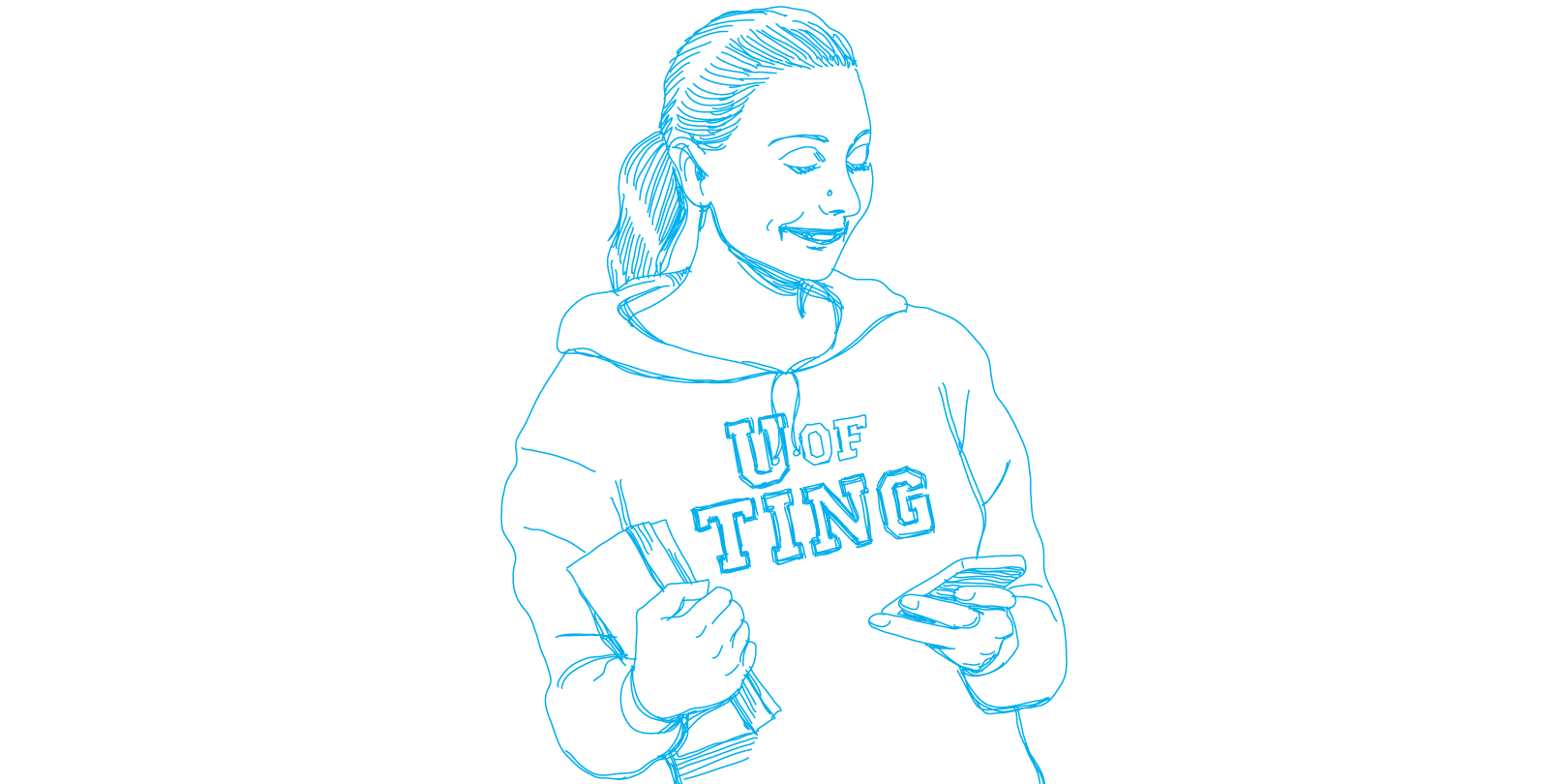
The Ting community recently shared some of their favorite back to school tips, tricks, apps and life hacks with us on Facebook. We got so many great suggestions that we decided to share some of our favorites here on the Ting blog, along with adding in a few of our own. Also, we must just say that if we aren’t already Facebook friends, well, there’s no time like the present to rectify that.
Remember your schedule
Pull up your timetable or schedule, take a screenshot and make that screenshot your lock screen wallpaper. You can quickly figure out where you’re supposed to be just with a glance. Keep this lockscreen wallpaper in place until you have your school schedule down pat.
Put a sock in it
Use Llama, Tasker or a similar app to automatically silence your smartphone during class time. This way, you won’t have to worry about embarrassing or distracting calls during class, or missed calls when you forget to turn your ringer on at the end of class.
Collaborate online
Take the stress out of group projects by working together remotely. Use Google Drive and a cross-platform voice / video conferencing app like Skype or Hangouts to collaborate inside the same document without having to commute to the library (or get out of bed).
Save on books
Use an online textbook resource like Chegg or Coursesmart before heading to your school’s bookstore. You may also be able to find your textbook on a free eBook website like Library Genesis or Open Library.
Simplify studying
There are some great studying tools available in app-form that are definitely worth checking out. StudyBlue is a social platform that lets you upload class materials and connect with others studying the same subjects. With both a browser and mobile app, you can take notes, create electronic flash cards and complete practice quizzes to help maximize your productivity.
Pop quiz
Quizlet is a powerful browser-based and mobile app study tool that lets you take notes, create electronic flash cards and even quiz yourself, complete with a percentage score at the end of the session.
In the cloud
Take the time to organize your folders in Dropbox, Google Drive or whatever cloud storage service you prefer. Use the associated apps for Mac or PC to automate the process of backing up all your important files. Bonus points for the fact that all your important stuff is available on any device you use.
Protect your devices
Keep your friends close and your expensive electronic devices closer. Prey Anti Theft secures your stuff with software and lets you track down your laptop, tablet or smartphone if some shady character absconds with it. Android Device Manager is already included on Android devices and lets you track an errant phone or tablet online. Apple’s iCloud comes to the rescue if your iPhone, iPad or Mac computer is lost. You can track any device that’s associated with your iCloud account in a browser.
What back to school tech tips did we miss? We’d love to hear from you. Just hit the comments below.