tips
Automatically connect to Wi-Fi at home and work
Mitch Surprenant • February 22, 2018
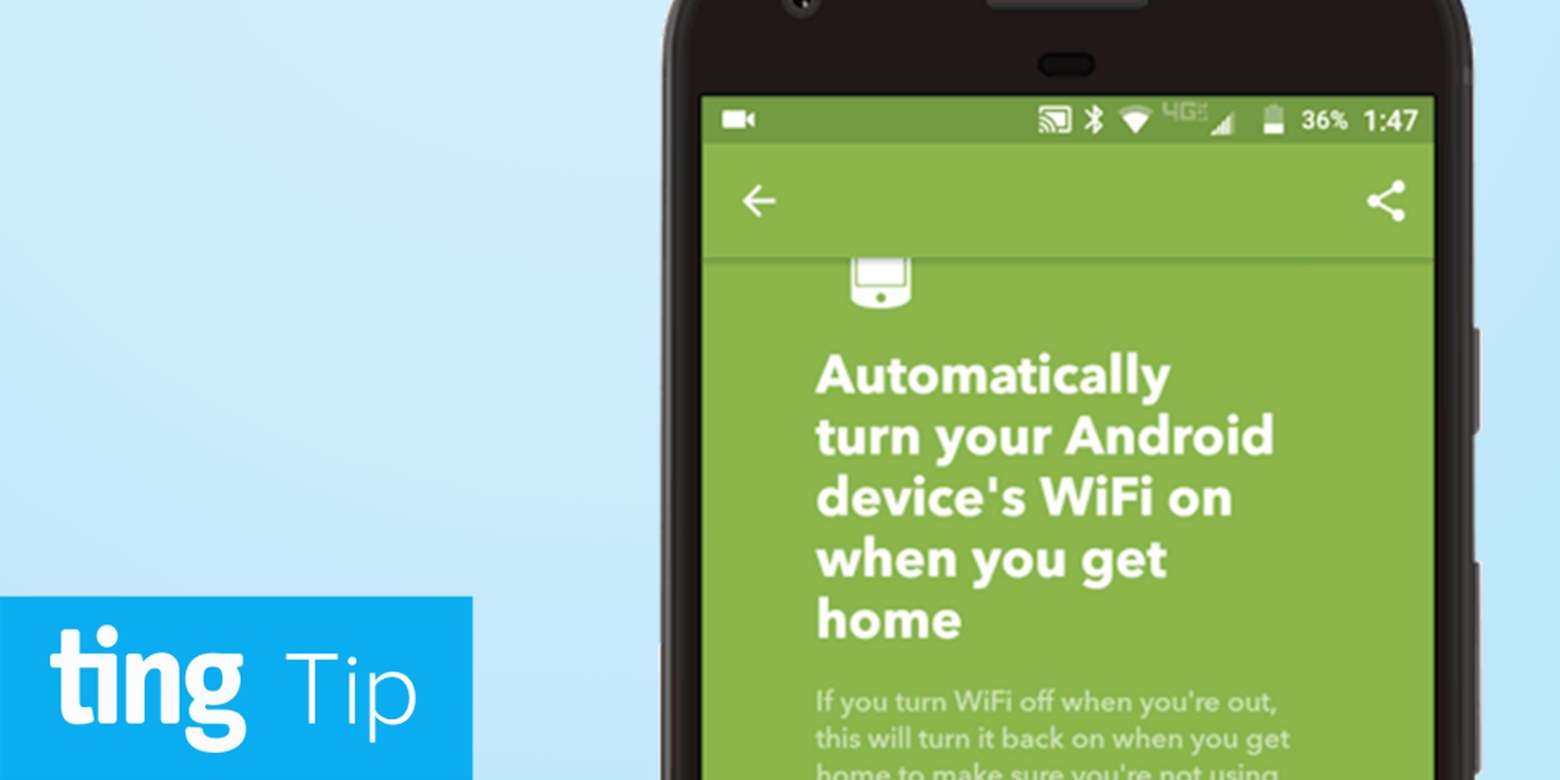
Connect to Wi-Fi automatically with IFTTT
Ever forget to enable Wi-Fi when arriving at home or work, only to realize hours later that you’ve accidentally used hundreds of megabytes of mobile data?
We have, and it sucks. Today’s Ting tip ensures that’ll never happen to you again. “But wait,” you might be asking, “why don’t I just leave my Wi-Fi on all the time?” Well, throughout the day your phone will continually search for available Wi-Fi networks. This contributes to battery drain. With this tip, you’ll avoid that issue while not having to worry about remembering to switch Wi-Fi back on.
If This Than That (IFTTT) is an automation tool that uses conditional statements (called applets) to trigger changes within your phone. With a service like IFTTT, you can easily create a “recipe” that instructs your phone to automatically turn on Wi-Fi and connect to a network when you arrive at familiar places like home, work or school.
Turn on Wi-Fi with your GPS location
The first time you install IFTTT, you’ll need to sign in. You can use your Google or Facebook account, or sign up for an IFTTT account.
Once you’re signed in, you’re presented with recommendations for lots of services that you can pair with your Amazon Echo, Google Home or other home automation things. Tap the search icon at the bottom of the page and type in “Wi-Fi.” When you turn an Applet on, it might ask for some additional permissions from your phone.
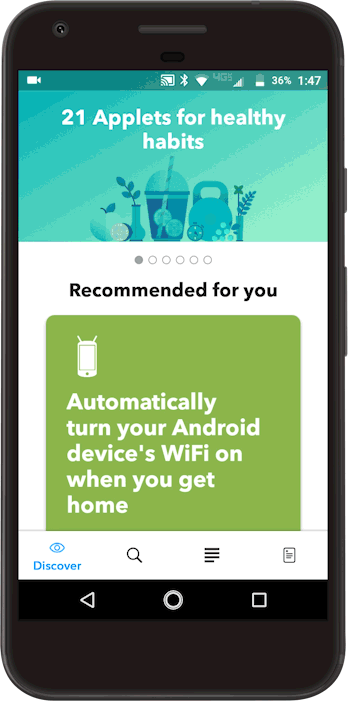
Select whether or not you want to be alerted when IFTTT turns your Wi-Fi on automatically, then scroll down to and select Edit location.
You can set as many locations as you want with multiple Applets, including work, home, a coffee shop or a friend’s house. You’ll need a separate Applet for each. If you’re already at home, you can use the Get current location button, rather than enter your address.
Once you’ve got your range set, hit the checkmark in the upper-right corner, and again to confirm your Applet.

IFTTT will periodically check to see if you’re inside range, and connect to WiFi for you automatically.
Do more with IFTTT
IFTTT pairs with tons of IoT devices including smart light bulbs, thermostats and home assistants like Alexa and Google Home. Take a look at one of our favorite holiday IFTTT recipes below.
Grab IFTTT for free on Google Play and Apple App Store, and take a look through their website for recipe ideas.
Looking for more ways to reduce your mobile data usage?
If you haven’t given our complete guide to lowering your mobile data usage a once over, we suggest checking it out.
Learn about Ting, how it works and what you’d save. Sounds good? Get $25 to try it for yourself risk-free!
What is Ting Mobile anyway?