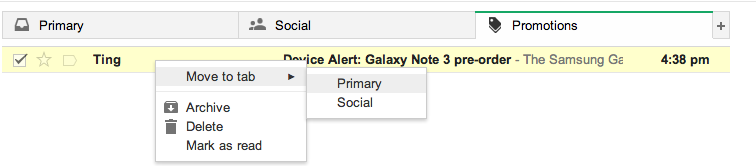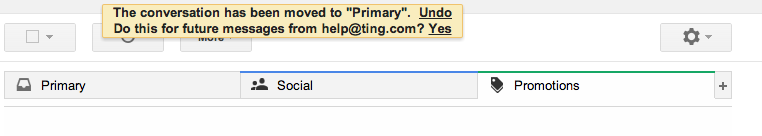tips
Are you missing out on Ting emails?
Jesse Simms • November 4, 2013
 We’ve received word that some of our emails – marketing and system emails alike – may be getting lost in the shuffle. Typically, we send a few marketing type emails per month, generally related to new devices or site features.
We’ve received word that some of our emails – marketing and system emails alike – may be getting lost in the shuffle. Typically, we send a few marketing type emails per month, generally related to new devices or site features.
We suspect these changes may be due to Gmail’s new feature called Tabs, which organizes your incoming mail into separate categories for an easier viewing experience. This addition gives you more control over where emails end up upon entering your mailbox, and creates three default tabs – Primary, Social and Promotions. If you’re enjoy the current configuration and haven’t had a problem with receiving our emails, that’s fine! Just keep in mind that Ting account emails could possibly show up in the Promotion tab instead of your Primary inbox.
If you signed up for Ting news or Device Alert emails and you haven’t been seeing them, read on! We explain how to get them back into your Primary inbox a few easy steps:
Moving Ting emails to your Primary tab
- Find an email from help@ting.com. This will likely be in your Promotions tab or spam folder. If you find the email in your spam folder, ensure you mark it as “not spam” before heading to the next step.
- Right-click on the Ting email and select “Move to Tab”, then “Primary”
- A yellow box will then pop up and ask you if you want to make this change permanent. Click “Yes” to ensure all messages from us in the future will appear in your Primary tab.
That’s it! Now you’ll be sure to receive the latest Ting news, updates, and essential info right away.
If you’re interested in receiving Ting Device Alerts or Ting news (and, let’s be honest with each other here, you totally do) you can sign up with the Get Email Updates link that appears in the Get In Touch menu at the bottom of this page.