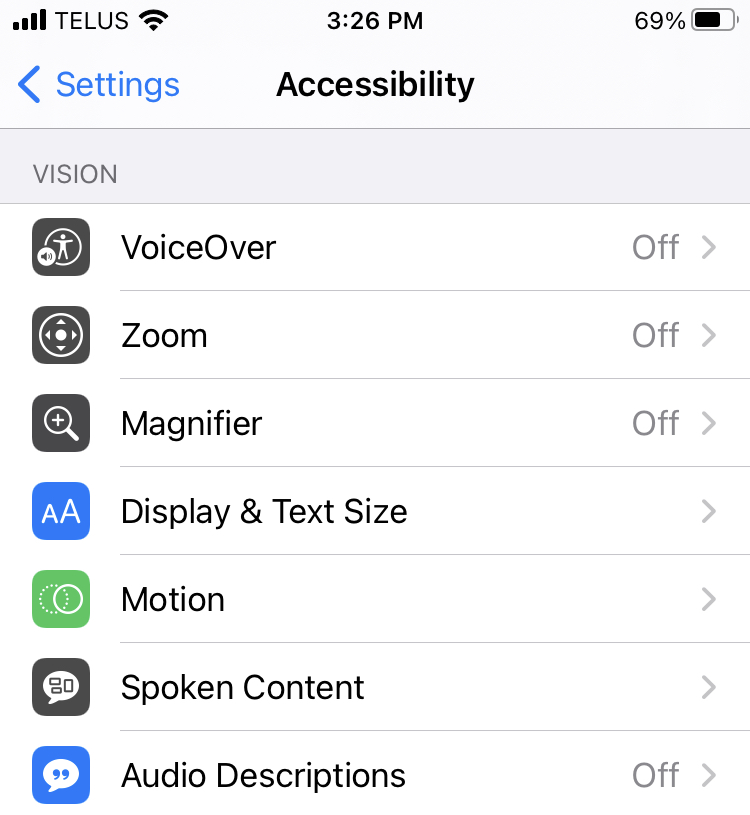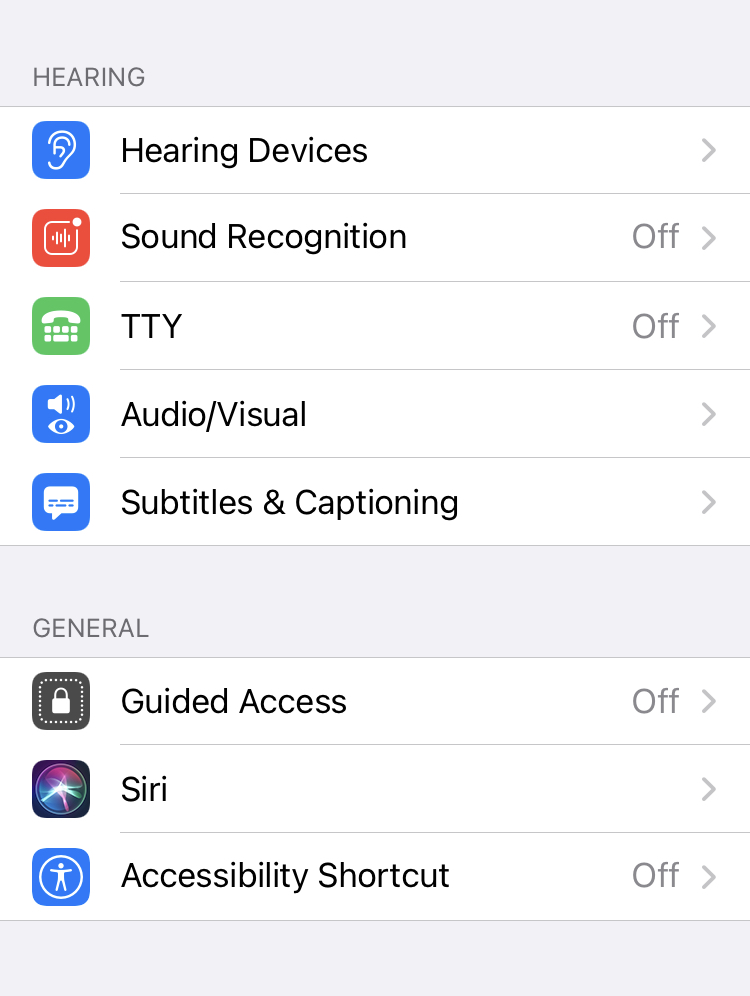tips
Built-in accessibility features on your phone: Android Accessibility Suite and more
Richard Howard • December 23, 2020

As mobile phone technology has progressed, so have the accessibility options included. It’s fantastic news since this means those with compromised eyesight, hearing or motor function, as well as individuals with reading difficulties, for example, will have mobile phones with built-in accessibility features. Many of these features are also helpful to seniors.
That said, it’s not always clear which accessibility options are available on phones, what they do or where to find them. Let’s take a quick look at the accessibility features of both Android phones (Android Accessibility Suite) and on iPhone.
Android mobile accessibility features
Android offers accessibility options within its Accessibility Suite. To locate it, simply tap Settings and then Accessibility. It comes with nearly every Android phone, but if yours doesn’t have it, you can download it in the Play Store once you have Android 6.0 or newer.
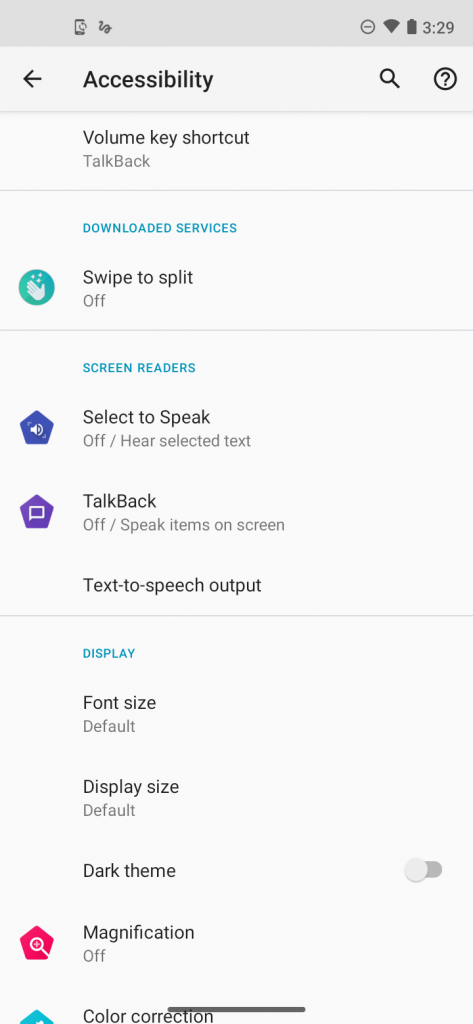
Android Accessibility Suite heavily leans towards options for the visually impaired. Other accessibility options are few: there’s Switch Access, which allows those with motor impairments to control their Android using switches, an option that increases the length of time users have to react to temporary pop-ups and global captions for the hearing impaired, but not much else. These vision-related options are plentiful. You can choose for text to be read to you with Select to Speak or get constant spoken feedback to help you navigate with TalkBack. Global magnification, color inversion and color correction will be helpful to those with compromised eyesight, much like the large onscreen Accessibility Menu, which offers easy access to a number of common actions.
These and a few other Android accessibility features make Android Accessibility Suite a valuable one. One thing to remember is that, being Android, you’ll be able to find a wide range of add-on accessibility apps for free in the Play Store.
iPhone mobile accessibility features
By comparison, the native iPhone accessibility features are more inclusive and comprehensive. You can access them by tapping Settings and then Accessibility. The first sign this is going to be a bit more robust is that the accessibility options are separated into sections: Vision, Physical and Motor, Hearing and General.
The iPhone offering is considerably more well-rounded as it provides features like Voice Control for those with motor impairments and support for TTY devices broaden who will benefit from iPhone accessibility features.
Manufacturer accessibility features
Some phone manufacturers include their own accessibility options, as well as features designed for convenience, which may actually act as accessibility features as well. For example, Motorola has its excellent Moto Actions, which can be a big help to those with motor or other impairment. Being able to twist your wrist twice to open the camera and touch the screen with three fingers rather than hold down two buttons at the same time are nifty shortcuts for the everyday user and a path to accessibility for those with certain motor challenges.
Why Ting Mobile
If you’re an older adult looking up accessibility options, or doing some research for an older loved one, we’d like to suggest that another way to simplify phone use is to choose Ting Mobile as a mobile carrier. We offer a number of plans from simple unlimited talk and text to a variety of data plans starting at just $10, so you won’t overpay for mobile service. There are no contracts, so if it’s not a fit, you can simply look elsewhere. Along with our parent company Tucows, we are committed to improving accessibility so you can count on our web presences and communications becoming ever more accessible.